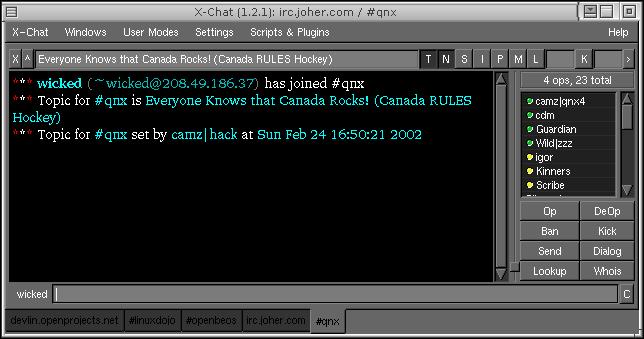Would you like to make this site your homepage? It's fast and easy...
Yes, Please make this my home page!
quick gtk theme hack for Xphoton
Cheap, quick hack to get gtk-themes to work under Xphoton
by wicked.
-----------------------------------------------------------------------
Dont get too excited just yet. This will
only let you change the colors of gtk apps.
(until i can figure out the libpixmap.so errors)
So here's what you do. Grab some gtk themes
from gtk.classic.themes.org
or transfer them from your linux box. Then if you havent already
installed gtk1.2.0 and 1.2.8 from nexwarecorp.com do it now. From here
on out you
*MUST* be root or it wont work ;-)
Go into /usr/local/share/themes and make
a new folder/directory called Default-old. Now go
into the /Default folder and cut or move all the
files into /Default-old. (This has to be done because
for some reason we cannot rename /Default) This
will back-up the original setting in case
something goes wrong or you just want the old generic look back.
Now hopefully you have unpacked the themes
you want to use already. If not do so now.
Then select a theme you want to use ( i'll use Bubbles-GTK
as an example) Copy all the files
from inside the Bubbles-GTK directory and move them
into /usr/local/share/themes/Default.
Next find the gtkrc file in /usr/local/share/themes/Default/gtk and copy
it to .gtkrc in your
home directory. In other words you would do cp gtkrc /home/user/.gtkrc
from the
terminal or using filemanager copy it and paste it. Then rename it to .gtkrc
Thats it. Start or restart xchat, gaim
or any other gtk based Xphoton app. With any luck it
worked and the apps are in a different color (depending
on the theme you chose) To change
themes repeat the process over again. It isnt
the best, but it works on my system. Hopefully
i'll be able to master the libpixmap.so errors soon,
so that the 'entire' theme will work and
not just the colors.
If for some reason it doesnt work or you want to revert back to the original
settings, just
delete all the files in the /Default directory and copy the backup files
from /Default-old
into /Default. Then delete the .gtkrc file in your home directory.
NOTE:
If by chance you have cdm's port of gtk-1.2.10 this will
still work except your themes directory
will be located in /usr/share/themes. Other than that the same steps apply.
--------------------------------------------------------------------------
A side by side of 2 Gaim clients. On the left is the default gtk theme, and
the right
is the bubbles-gtk theme. Its only a slight difference in color because both
themes are grey colored. But notice that bubbles-gtk is a little darker.


Here's a shot of xchat
with the Blueheart-GTK theme.
What a nice shade of grey ;-) It now matches the color of phMp3.
Feedback can be sent to opensource4u@fuckmicrosoft.com